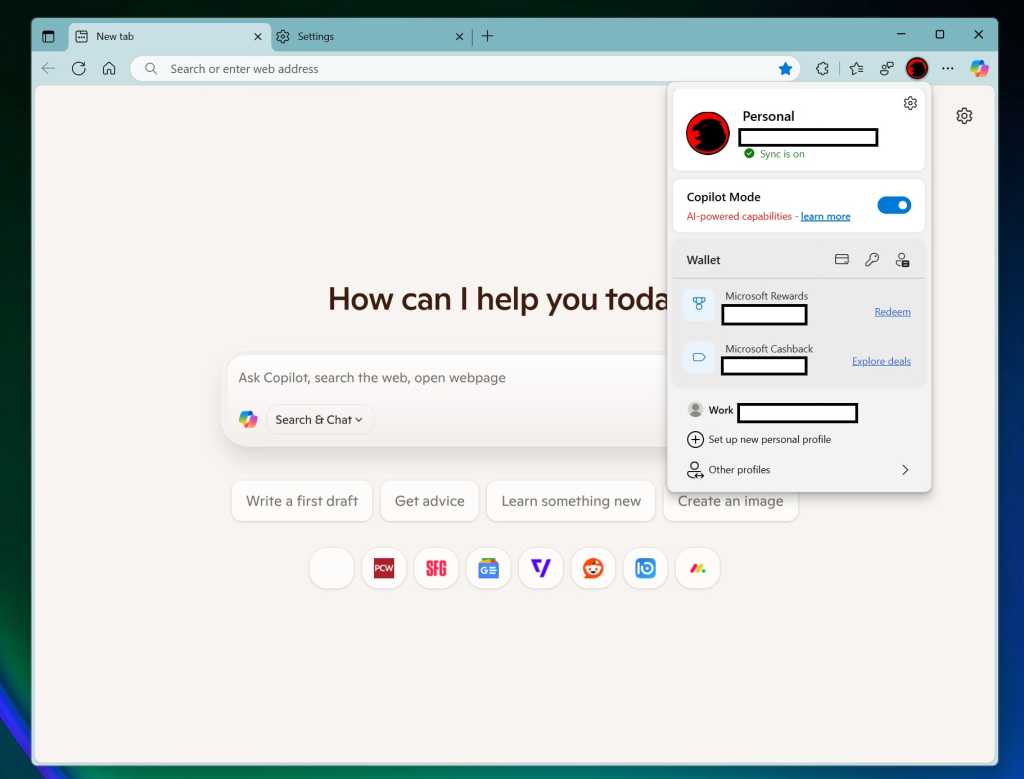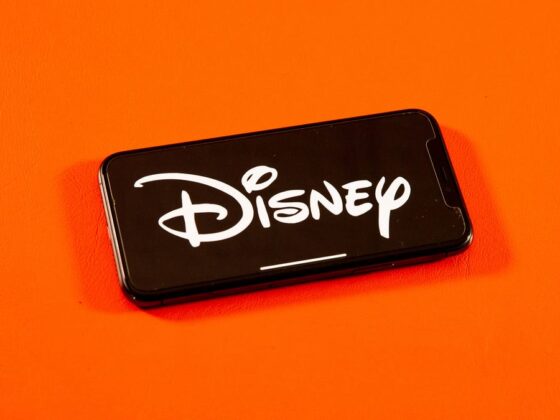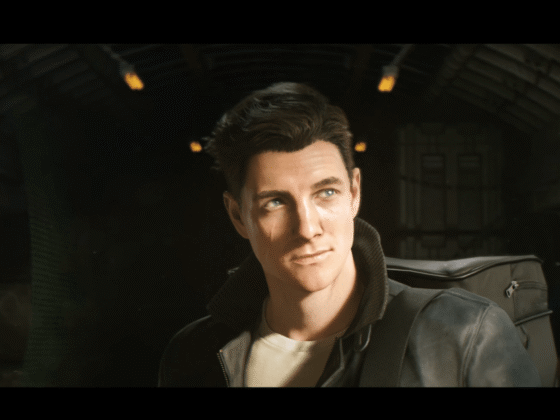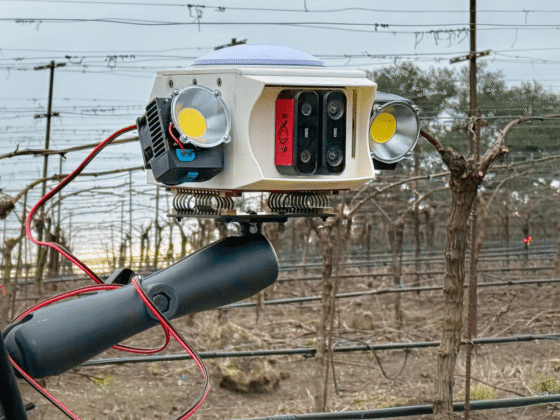Microsoft has begun adding Copilot to the “new tab” page of Microsoft Edge, as expected — possibly making you yearn for the current crazy-quilt layout instead.
Generally, browser makers allow you to either open a predetermined home page when you open a new tab, or else populate it with a variety of different content. On Edge, a new tab looks similar to the Widgets menu in the lower left. But a change is coming.
According to a Microsoft Edge support page, at the end of May Edge users may see a Copilot field, together with suggested prompts, when they open a new tab. According to Windows Latest, this is part of what Microsoft has begun calling “Copilot Mode,” a special toggle that allows you to “try out the latest AI browsing innovations,” according to the site.
I’m not seeing this in my “live” browser yet, and neither is Windows Latest. However, the site did discover that the option can be turned on via Edge’s built in “flags,” or developer options, to get an idea of what this will look like. You can see the same.
Essentially, the “new tab” experience within Copilot Mode in Edge opens up a new tab that’s almost entirely bare except for a Copilot prompt underneath the question, “How can I help you today?” Below the prompt field are slightly different choices than Microsoft presents elsewhere, as the first option is to “Search and Chat” rather than a list of models. Edge then presents a series of small icons below, which seem to be sites that you’ve recently viewed.
Mark Hachman / Foundry
Your queries seem to be sent to Microsoft’s Copilot site, where they’re answered as part of the Copilot interface, with embedded ads, links, and so on. I also noticed a significant change: Microsoft isn’t providing links at all, unless you specifically ask for them. Put another way, Copilot will happily point you to a list of best laptops for college students, with links to buy them at various online storefronts. When I searched, it wouldn’t tell you the sources for those recommendations without asking.
Fortunately, Microsoft seems to be making you jump through hoops to enable this new experience. For now, you’ll have to enable the various flags inside the developer mode. Second, you’ll have to manually enable the “Copilot Mode” yourself, even when that experience becomes available.
How to test Copilot Mode within Microsoft Edge
Testing Copilot Mode within Microsoft Edge isn’t difficult, and doesn’t require downloading a separate browser. In the search bar, simply type Edge://flags, which will enable the menu. There are dozens of flags to choose from, and the warning at the top applies: Simply enabling flags willy-nilly may cause your browser to crash and for you to lose data.
In the case of Copilot Mode, however, enabling the “Edge Copilot Mode” and “Allow Copilot Search” seemed to work. Note that you’ll have to restart your browser to get these features to work, even after the flag is toggled on.
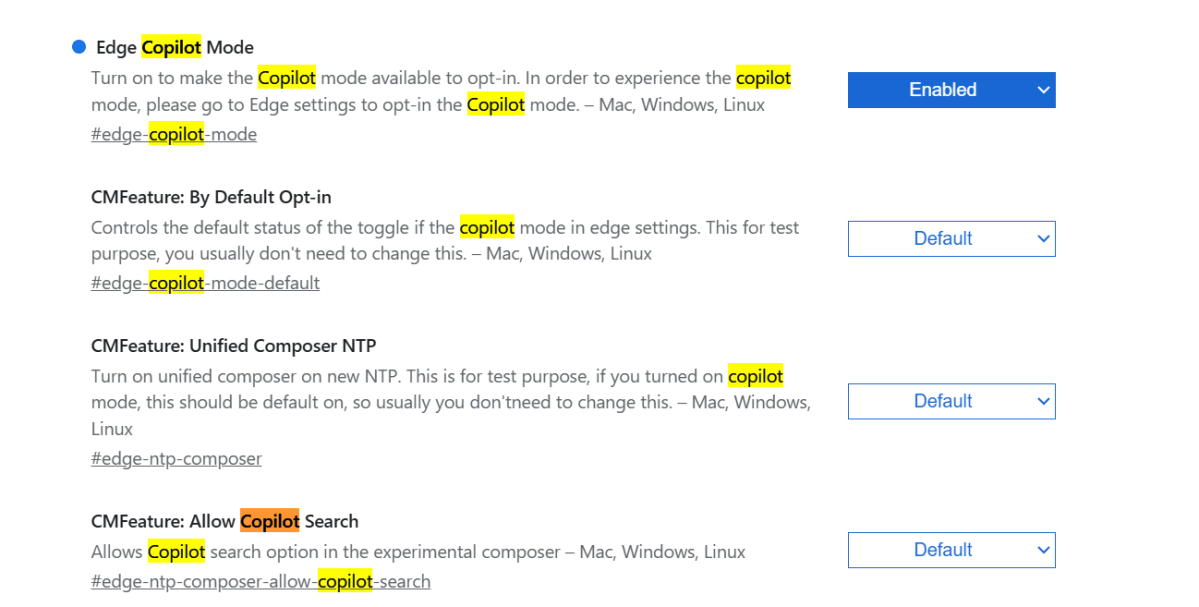
To actually turn on Copilot Mode, you’ll need to toggle on the feature by clicking your user icon and selecting the appropriate icon. Then, when you open a new tab, you’ll see the screen that’s underneath the drop-down menu option.
Presumably, leaving Copilot Mode on will signal Microsoft to add any new AI-powered features when they’re ready.
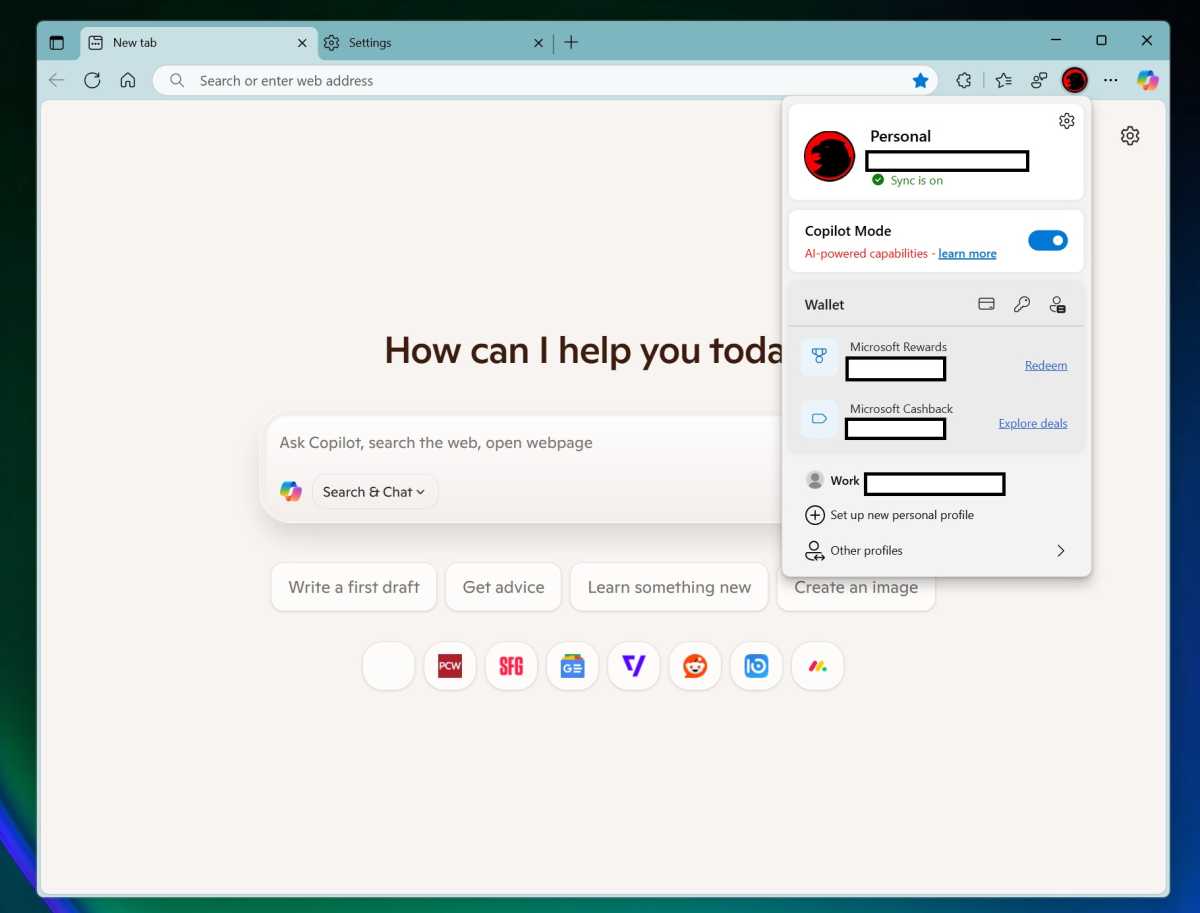
Mark Hachman / Foundry
Microsoft also includes a small list of settings for you to adjust within the Edge settings menu. I manually searched for “Copilot Mode,” but there appears to be a designated shortcut in the left-hand navigation menu, too.
Note that the “Context clues” feature appears to allow Edge and Copilot access to your browser history. That might result in better answers, but it’s also a potential privacy risk. However, Microsoft doesn’t allow you to control this feature separately.
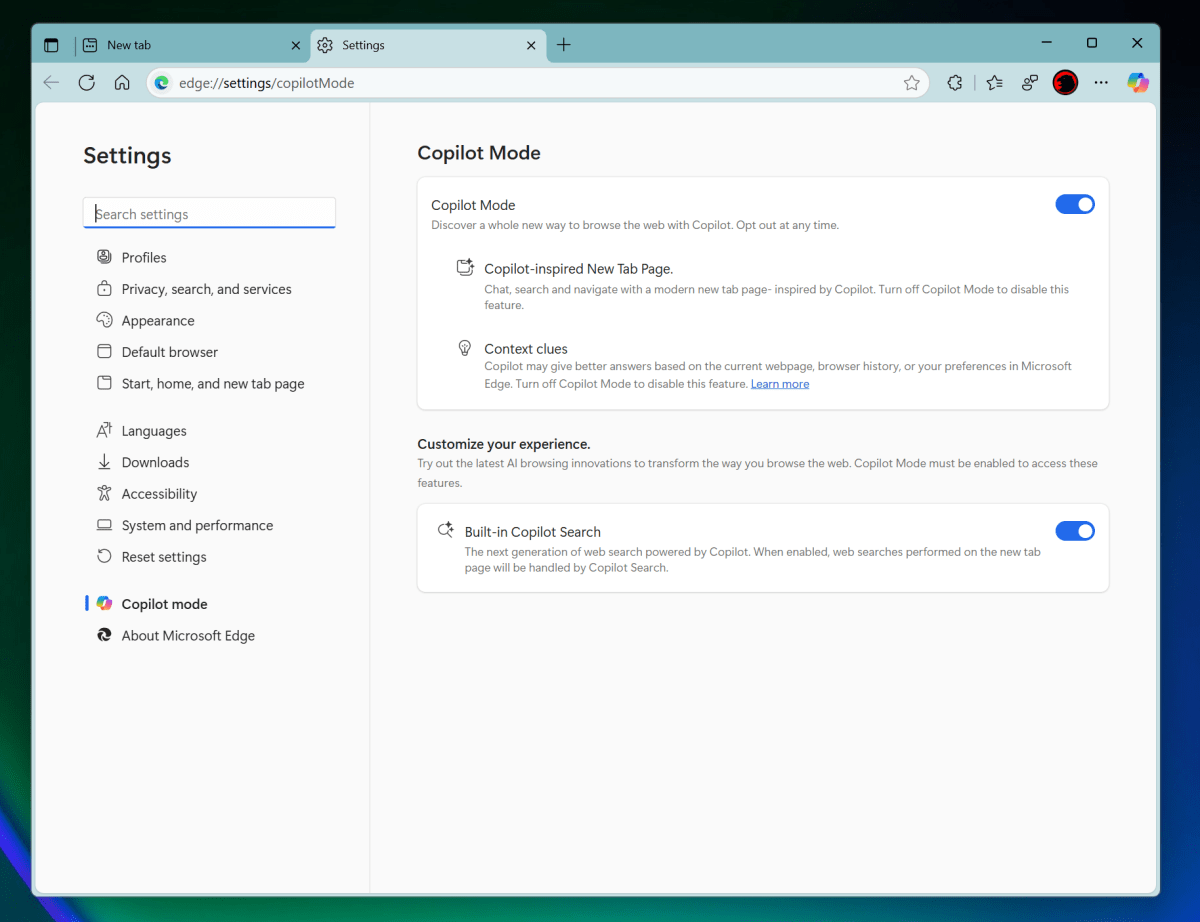
Mark Hachman / Foundry
Microsoft seems to feel that users will begin turning to AI-powered search, and is pushing Copilot into every nook and cranny of your PC.
Personally, I find that the current “new tab” page, even with the crazy mix of stories and content, at least showcases the analysts, journalists, and bloggers who create the content that Copilot seems determined to appropriate without attribution. I’m sticking with it for now.